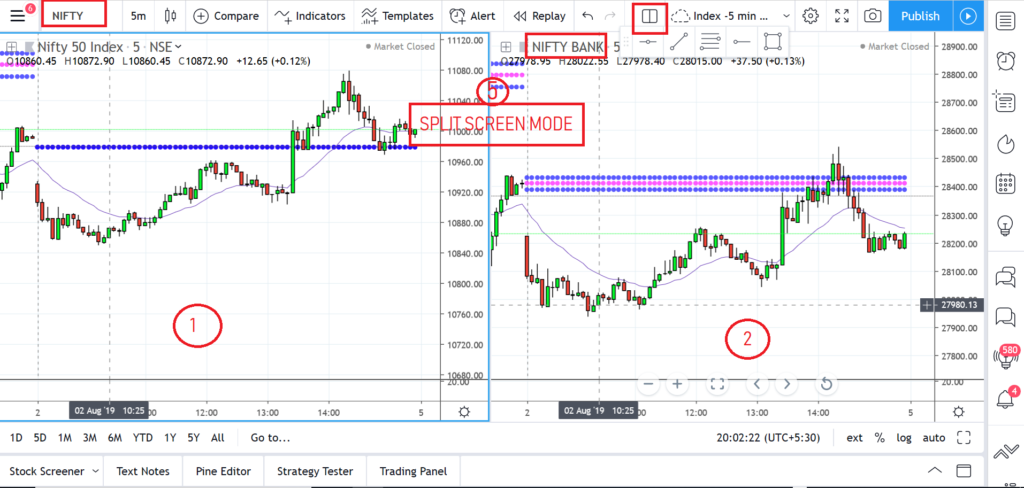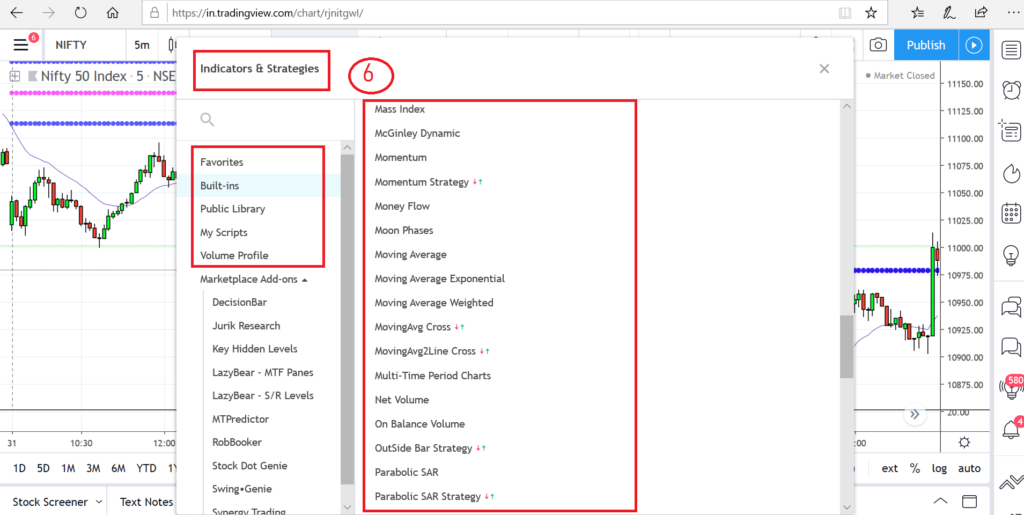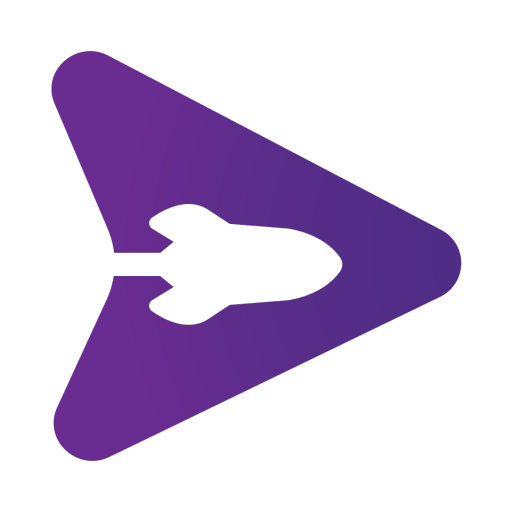By VIKRAM
When I started Trading in 2004, there were only MT4(Metatrader) and Amibroker were available as a professional charting software, but both were too expensive….other than these professional charts, those which were offered by brokers were as good as not having one……
I remember one of the reputed Banks securities wing used to offer their charting software for Day Traders only if they open Trading account with them, that also with additional fees per month and their brokerage was almost 10 times than what we are getting now a days…..That’s how expensive it was to use charting software in those days….
Now it has been almost 2 years, I stopped using brokerage offered charting platform –since last 2 years I am using TradingView for my Technical Analysis.
After being asked on several occasions by my followers, I thought it was time for me to come up with a TradingView features and to discuss the things I like about this online charting software platform.
What Is TradingView?
In short, it’s an online portal with charts…but it doesn’t stop there. TradingView is an entire social/trader’s network where anyone can publish a trade ideas.
The first thing I must point out is that TradingView is accessible pretty much anywhere and it is a web based platform (by that I mean you don’t need any software to download, just open your browser put your user name and password and you are all set to use Trading view software)
TradingView is one of today’s leading browser-based charting platforms with a wide variety of customization options available to users and a smooth charting experience.
Brokers often provide their own charting software that are too basic, difficult to use, and severely limited in its customization options.
TradingView specializes in providing a charting experience that gives traders the ability to personalize their charts. Additionally, TradingView has a social platform for traders. You have the ability to join discussions, follow traders, and a whole host of other community driven content.
TradingView has both free and paid version…. but for serious traders looking to improve their trading skills better to go for paid version, this is an investment you need to seriously consider.
Here below I have given different paid versions available in TradingView subscription plans (contd…)
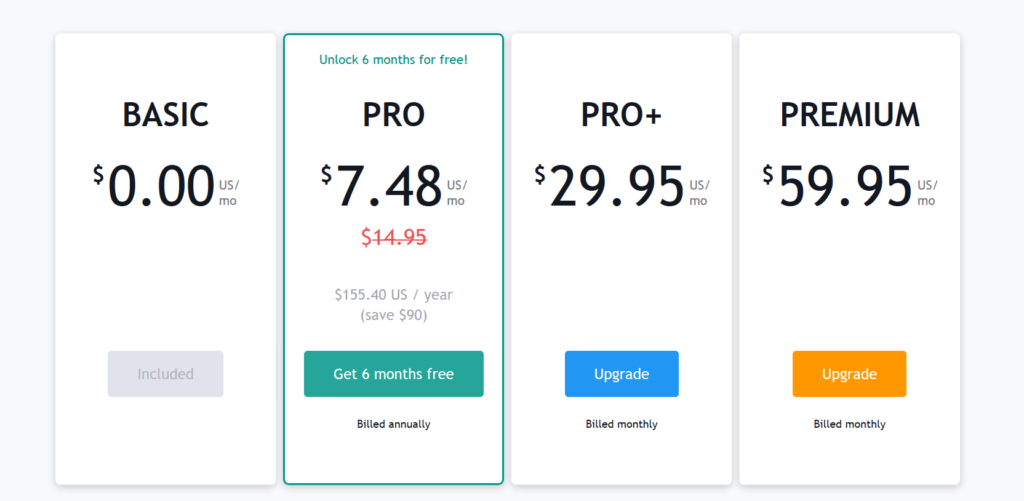
Why Should You Use TradingView software and not broker offered charting software?
Brokers always makes money, whether Traders (like you and me) make money or No (and it is a fact known by everyone).
From Brokerage point of view, there’s no real incentive to provide traders with charts that have state of the art tools and functionality. Because Brokers have to worry about providing best discounted brokerage and stay ahead of competitors to retain their customer base, so they are least focused about giving you best of the charting software and more focused about stay in this cut throat competition by offering discounted brokerage.
Why would they invest their time and money towards charting software especially after discounted brokers entered the market there profitability getting effected very badly.
Charting platforms, on the other hand, generate profit by providing you with the best charts and interface available so that more and more Traders use their platform.
Their whole purpose is to give traders access to as many useful tools and indicators they can think of. The better the charting experience, the more Traders will adopt to their platform.
In the end, it comes down to the businesses interests (Brokers interested in their brokerage by offering least brokerage to retain their clients, on other hand Charting software companies interested in providing best tool for Traders to get more clients)
So if you want to enable yourself to perform better and seriously thinking of Trading profession, then TradingView charting software may be what you need to take your trading skills to the next level.
TradingView offers some of the best tools, best interface and best functionality compared to any charting software which I have come across in my entire 15 years of trading career.
I believe TradingView is one of the best charting platforms currently available to trader because of many reason which i am giving in last section.
How To Create a TradingView Account
To create an account you can click this Link and you can open your account in TradingView. Follow the instructions and that’s it, You have successfully created a free account with TradingView charting software.
Unfortunately, using free account means you will not get live data and see the occasional ads. They can be annoying, with a paid account you won’t see any ads.
You can continue using the free account if you want, but if you are serious about Trading and plan to be a serious Day Trader then using TradingView as your charting platform and you can think about upgrading to paid account.
If you’re not sure about going for paid account immediately then I recommend taking use of one month FREE trial.
You’ll have access to all the tools and it should give you plenty of time to get a feel for the software.
All new users can opt for 1 month free trial with TradingView software, after the end of Trial you can decide whether you want to continue or discontinue it.
You can cancel the subscription any time before your trials ends.
Different Account Types
TradingView offers 4 types of Accounts (listed in order of cost):
- Free account.
- Pro account.
- Pro+ account.
- Premium account.
I personally use pro account but planning to upgrade it to Pro+ account very soon….because it offers everything I need for my strategy. I typically recommend traders upgrade to the pro version first as I’ve found this to be the best value package for a new user.
At the end of the day, you will know if you would benefit from the additional features provided by the other accounts.
Overview of Charts
In the image below (in the bottom section) I have labeled the main sections of the TradingView charting platform for you.
- This is the top toolbar where you can find things like time frames, your account settings, layouts, Indicators,Templates etc.
- This right side will be price scale onTradingView. From here you can adjust candle size/charting adjustment.
- Here you can find time frame which one you want to use for your Trading.
- Here you can type your instrument name and same will be plotted on your chart.
- Below is the Split screen charting where if you want to have 2 charts on your interface and it also has option to use up to 8 charts on same window but for that yu need to subscribe for premium paid version.
- Here you can see one of the favorite tools of Day Traders, I,e Indicators section.
(TradingView has a large variety of indicators as compared to other charting softwares.
You can access the indicator window by clicking on “Indicators” in the top menu. A new popup opens and on the left, you can see the different categories: “Built-Ins” are your regular indicators such as the Bollinger Bands, MACD, RSI and many others.
“Public Library” includes indicators that have been created by TradingView users. If you are trying to find a custom public indicator, better to go with indicators that already have lots of ratings to ensure that the quality of the indicator you are using is at a high standard.)
Over on the left side you have a ‘Go to…’ button. This button is just a really quick way for you to jump to a certain date and/or time. Next to this button there are a few different lengths of time, also you can see here Screener, strategy tester, Pine Editor Etc.
So that concludes my beginner’s guide and features of TradingView.
I know these is a small post on various feature offered by Tradingview, I will plan one more post with more detailed features of Tradingview software in future if the time permits.
As you use Tradingview platform you will find that there are lot more features available in TradingView charting software than what I mentioned here.